Restaurant Order Flow
Deliver yourself? Read more here
View and accept orders
When placed by the customer, your Orderpad will display the order details and you can accept or decline.
The receipt will be printed once you accept the order.
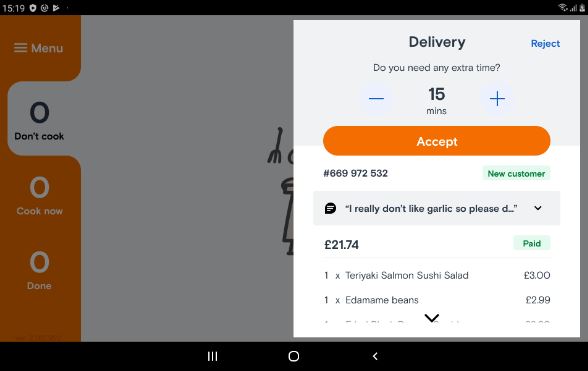
Finding a driver
While we are finding an available driver to assign to the order, the order will be in the ‘Don’t cook’ tab.
At this stage, you do not need to do anything.
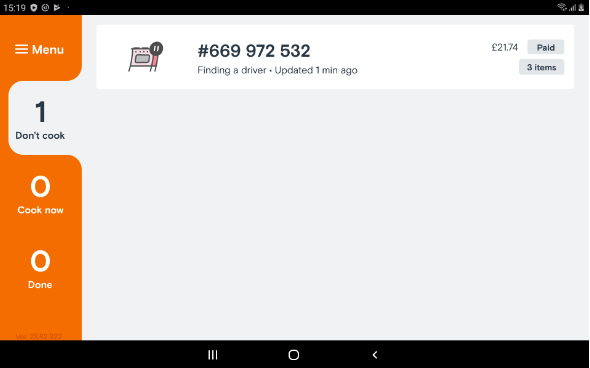
Cook now
The Orderpad will notify you when we have assigned a driver and when it’s time to prepare the order.
Orders will automatically move to the ‘Cook now’ tab when they are ready for you to prepare them.
Pressing ‘OK’ will silence the alert and a courier will be on the way to pick up the order.
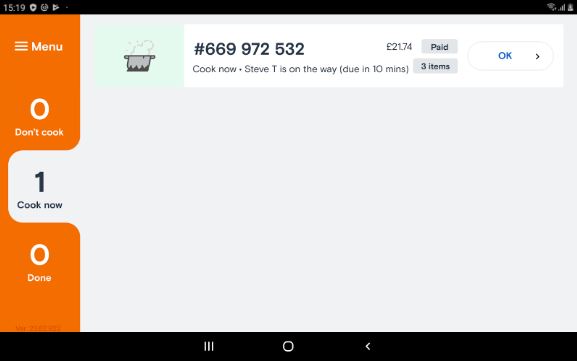
Packing the order
Ensure the order is packed carefully and is ready for the driver’s arrival time.
Please check that there are no missing items, making sure that hot and cold items are packed separately.
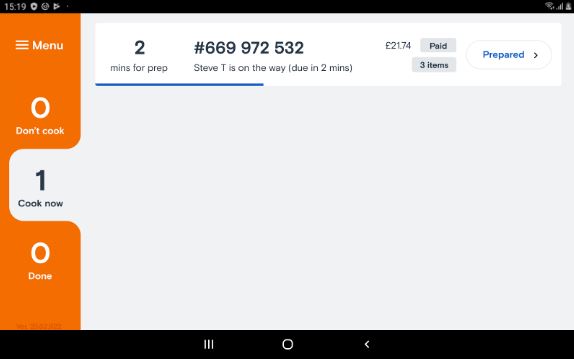
Prepared
When the order is ready for the driver to pick up, tap on the ‘Prepared’ button.
This will alert the driver that the order is ready for them to pick up.
The customer will also be updated on the app.
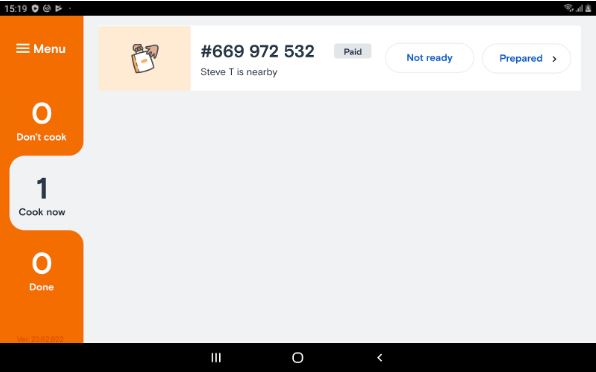
Handover
Confirm the last 4 digits of the Order Number with the driver.
Please ensure that the driver comes into the restaurant or story with their Just Eat delivery bag to collect the food.
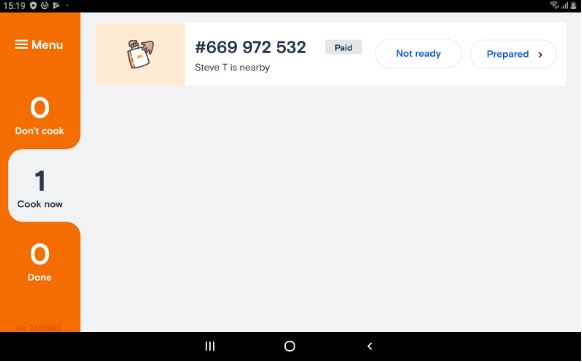
Completed orders
Once the order has been picked up and delivered, the order will automatically move to the ‘Done’ tab.
This will show all orders that have been completed and delivered on the day.
If you have completed and handed over the order sooner, you can also move the order to ‘Done’ manually by pressing ‘Prepared.’
Once the order is in the ‘Done’ section, a timestamp records the time of the completed preparation, as well as updates on the orders delivery progress.
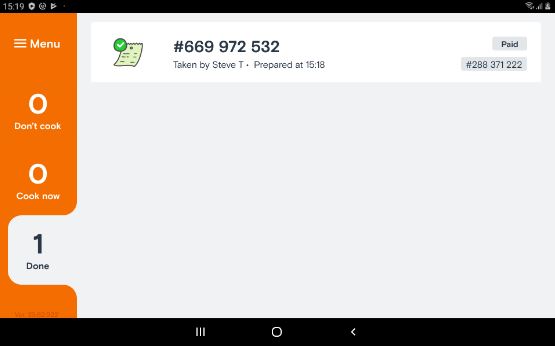
Easy order flow, a big impact for your business
Our easy Orderpad Restaurant flow helps to ensure:
- More positive customer reviews that improve your ranking on Just Eat
- More loyal customers who keep coming back to you
- More orders from new and existing customers
- Fewer calls asking where the food is
This order flow is easy and proven to keep customers coming back for more.
We’re committed to giving you the tools you need to keep customers coming back to your business. Be on the lookout for more exciting news on new features we are developing.
